Cara Mengirim Pesan WhatsApp Tanpa Menyentuh Keyboard
- Pastikan aplikasi Google App sudah terinstall pada smartphone Android kamu. Selanjutnya akses aplikasi Google dengan menahan tombol Home selama beberapa detik hingga muncul tampilan halaman utama Google App.
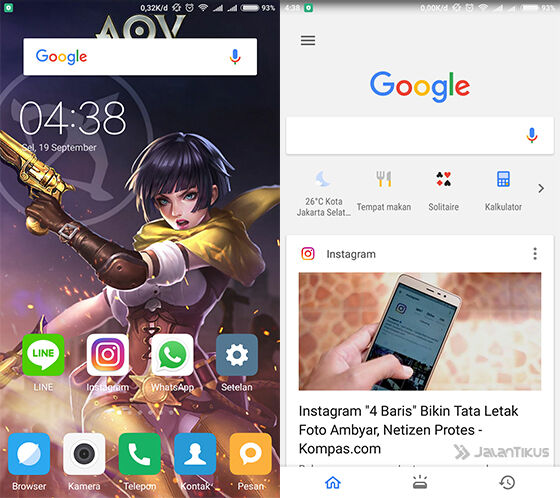
- Untuk memulainya katakan “OK Google”, Google App secara otomatis akan mendengarkan perintah suara yang kamu berikan. Kemudian katakan “Kirim pesan WhatsApp” untuk membuka menu aplikasi WhatsApp pada Google App.
- Selanjutnya masukkan kontak penerima dengan menyebutkan nama kontak yang tersimpan pada smartphone Android kamu, sebagai contoh katakan “Kirim pesan ke Isyana Sarasvati”.
- Lalu kamu pun tinggal mengatakan pesan yang hendak kamu kirimkan, contohnya katakan “Hai selamat pagi”. Terakhir tinggal katakan “Kirim” untuk mengirim pesan.
- Terakhir kamu pun memiliki opsi untuk membuka aplikasi WhatsApp, tinggal katakan “Buka WhatsApp”. Maka secara otomatis Google App akan mengalihkanmu ke aplikasi chatting tersebut.
Akhir Kata
Whatsapp is one of the most popular chat apps in the world today. With over 1 billion downloads in the Google Play Store, you can imagine how many messages are sent via the app each day. Have not counted many times huh?
However, sometimes the number of messages that go into WhatsApp makes you have trouble replying. If you’re bothering to take care of things, here’s how to send a WhatsApp message without touching the keyboard. Do not wear magic loh ya!
How to Send Messages WhatsApp Without Touching the Keyboard
This time you do not need to be magical to send WhatsApp without touching the keyboard. This time I will use voice commands from Google App to send messages in Whatsapp. How to do? Let’s see more.
Make sure the Google Apps app is already installed on your Android smartphone. Then access the Google app by holding down the Home button for a few seconds until the Google App main page pops up.

To get started say “Ok Google”, Google App will automatically listen to the voice commands you provide. Then say “Send WhatsApp message” to open the WhatsApp app menu in Google App.
Next enter the recipient contact by mentioning the contact name stored on your Android smartphone, for example say “Send message to Isyana Sarasvati”.
Then you just say the message you want to send, for example say “Hi good morning”. Last just say “Send” to send a message.
Finally you also have the option to open the WhatsApp app, just say “Open WhatsApp”. So Google App will automatically redirect you to the chat app.
The final word
Well that’s how to send WhatsApp message without touching the keyboard though. In addition to sending messages, in fact you can do other interesting things loh using Google App. Interesting right? Hopefully useful and good luck!



